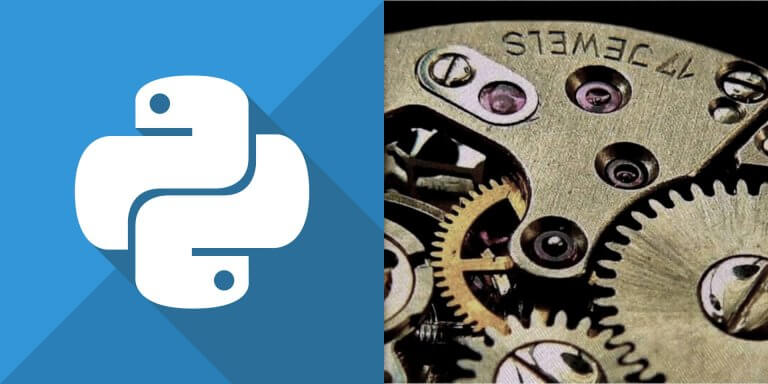介紹如何使用 Python 的 ConfigParser 設定檔解析模組,讀取與寫入設定檔案中的設定值。
INI 檔案(副檔名為
.ini)是一種格式簡單、應用廣泛的文字設定檔格式,普遍被應用於 Windows 系統以及其他的應用程式中,而在 Python 中若要讀取或寫入 INI 檔案,可以使用 ConfigParser 這個設定檔解析模組,以下是該模組的使用教學。
INI 檔案格式簡介
INI 檔案格式非常簡單且直覺,每一條設定都是以 名稱=值 的方式來定義,並以區段(section)的方式將不同類別的設定區分開來,區段名稱是以中括號包來表示,而所有以分號(;)或井字號(#)開頭的行都會被視為註解。
以下是一個基本的 INI 設定檔範例:
; 這是 owner 區段 [owner] name = John Doe organization = Acme Widgets Inc. [database] # 這些是資料庫相關的設定 server = 192.168.2.62 port = 143 file = C:\payroll.dat
在這個例子中正個設定檔總共有 [owner] 與 [database] 兩個區段,各自記錄了不同的設定。
讀取 INI 檔案
若要使用 ConfigParser 這個模組讀取 INI 設定檔的內容,首先引入模組,然後建立一個 ConfigParser 物件:
# 引入 configparser 模組 import configparser # 建立 ConfigParser config = configparser.ConfigParser()
接著以 read 方法函數讀取 INI 設定檔:
# 讀取 INI 設定檔 config.read('example.ini')
只要知道區段與設定值的名稱,就可以直接取得對應的設定值:
# 取得設定值 print(config['owner']['name'])
John Doe
若要列出所有區段的名稱,可以使用 sections 方法函數:
# 列出所有區段 print(config.sections())
['owner', 'database']
若要列出指定區段下的所有設定名稱與值,可以使用:
# 列出 database 區段下所有設定 for k in config['database']: print("{}: {}".format(k, config['database'][k]))
server: 192.168.2.62 port: 143 file: C:\payroll.dat
所有以 ConfigParser 從 INI 檔案中讀取出來的資料都是文字型態,數值或布林值的資料在使用前要先轉換,或是改用 getint、getfloat、getboolean 等方式。
# 轉換為整數 port = int(config['database']['port']) # 讀取並轉換為整數 port = config['database'].getint('port')
建立 INI 檔案
若要將設定寫入 INI 檔案中,只要將各區段與對應的設定都整理好在一個 ConfigParser 之中,再一次寫入 INI 檔案中即可:
import configparser config = configparser.ConfigParser() # 建立設定區段 config['owner'] = {'name': 'John Doe', 'organization': 'Acme Widgets Inc.'} # 不同的建立設定區段方式 config['database'] = {} config['database']['server'] = '192.168.2.62' # 不同的建立設定區段方式 db = config['database'] db['port'] = '143' db['file'] = 'C:\payroll.dat' # 寫入 INI 檔案 with open('example.ini', 'w') as configfile: config.write(configfile)
這樣就可以產生一個 example.ini 設定檔了。
ConfigParser 的所有設定值都是文字,所以如果有數值或其他型態的資料,都必須先轉換為文字之後才能存入其中。修改 INI 檔案
若要更改 INI 檔案內設定值,只要將設定讀取出來並修改之後,再寫回去即可:
import configparser config = configparser.ConfigParser() # 讀取 INI 設定檔 config.read('example.ini') # 更改設定 config['database']['server'] = '192.168.35.87' # 寫入 INI 檔案 with open('example.ini', 'w') as configfile: config.write(configfile)