介紹如何使用 ITK 的 LabelStatisticsImageFilter 套用遮罩影像計算各種統計量,包含體積(數量)、加總、平均值、變異數、範圍等。
建立測試影像與遮罩影像
首先使用亂數的方式建立測試用的原始影像,並且手動建立一張測試用的遮罩影像:
import itk import numpy as np import matplotlib.pyplot as plt # 建立測試影像 np.random.seed(1) testArray = np.random.randint(0, 255, (15, 15)).astype(np.uint8) # 建立測試用遮罩 maskArray = np.zeros((15, 15), dtype=np.uint8) maskArray[2,1] = 1 maskArray[3,4] = 1 maskArray[5,9] = 1 maskArray[9,4] = 1 maskArray[7,3] = 2 maskArray[9,8] = 2 # 顯示影像與遮罩 fig, axes = plt.subplots(1, 2) axes[0].imshow(testArray) axes[1].imshow(maskArray)
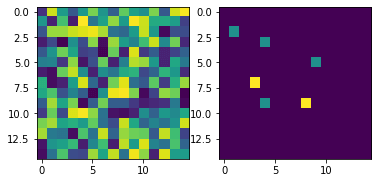
從 NumPy 陣列建立 ITK 影像:
# 從 NumPy 陣列建立 ITK 影像
testImage = itk.GetImageFromArray(testArray)
maskImage = itk.GetImageFromArray(maskArray)
套用遮罩影像計算統計量
有了原始影像與遮罩影像之後,就可以使用 LabelStatisticsImageFilter 將遮罩照用在原始影像上計算物件的各種基本統計量:
# 影像類型 PixelType = itk.UC Dimension = 2 ImageType = itk.Image[PixelType, Dimension] # 建立 LabelStatisticsImageFilter statFilter = itk.LabelStatisticsImageFilter[ImageType,ImageType].New() statFilter.SetInput(testImage) # 原始影像 statFilter.SetLabelInput(maskImage) # 標註影像 statFilter.Update() # 輸出統計結果 for label in statFilter.GetValidLabelValues(): print("label", label) print(" Count =", statFilter.GetCount(label)) print(" Bounding Box =", statFilter.GetBoundingBox(label)) print(" Min =", statFilter.GetMinimum(label)) print(" Max =", statFilter.GetMaximum(label)) print(" Sum =", statFilter.GetSum(label)) print(" Mean =", statFilter.GetMean(label)) print(" Variance =", statFilter.GetVariance(label))
label 1 Count = 4 Bounding Box = (1, 9, 2, 9) Min = 7.0 Max = 226.0 Sum = 508.0 Mean = 127.0 Variance = 12144.666666666666 label 2 Count = 2 Bounding Box = (3, 8, 7, 9) Min = 76.0 Max = 143.0 Sum = 219.0 Mean = 109.5 Variance = 2244.5 label 0 Count = 219 Bounding Box = (0, 14, 0, 14) Min = 1.0 Max = 254.0 Sum = 27786.0 Mean = 126.87671232876713 Variance = 5690.402161618701

