介紹如何使用京城行動銀行手機 App,透過西聯匯款領取 Google Adsense 廣告費。
在京城銀行開戶並完成西聯匯款的申請手續之後,就可以使用京城行動銀行手機 App,以西聯匯款領取 Google Adsense 廣告費,以下是領取的流程。
Step 1
當 Google AdSense 撥款的時候,會寄發 Email 通知,此時就可以開啟 Google AdSense 的付款資訊頁面,從交易紀錄中查詢收取西聯匯款的相關必要資料。
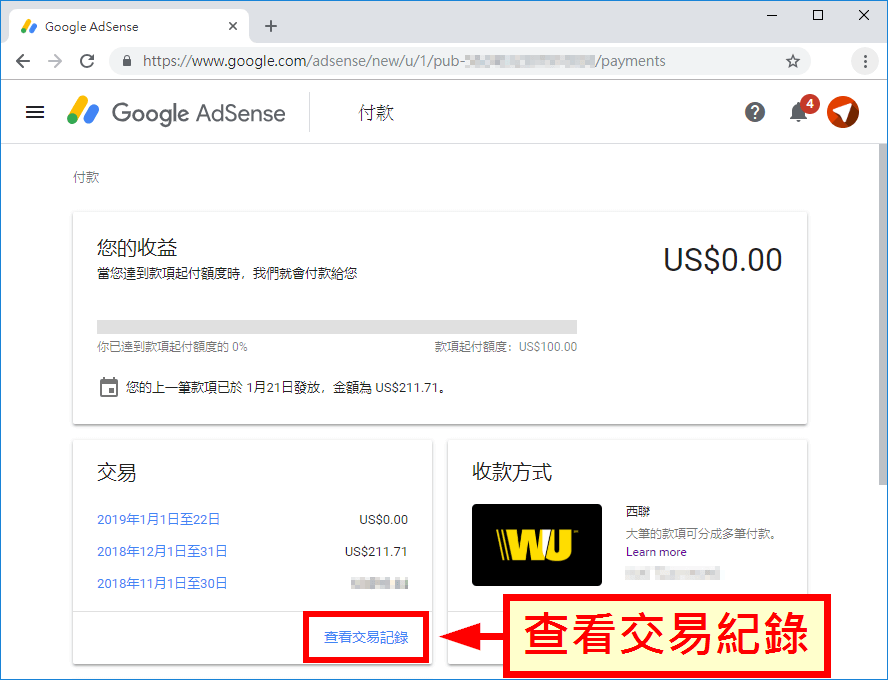
Step 2
每一筆 Google AdSense 發出的西聯匯款都會有一張付款收據,上面有領取西聯匯款時所需要的資料。
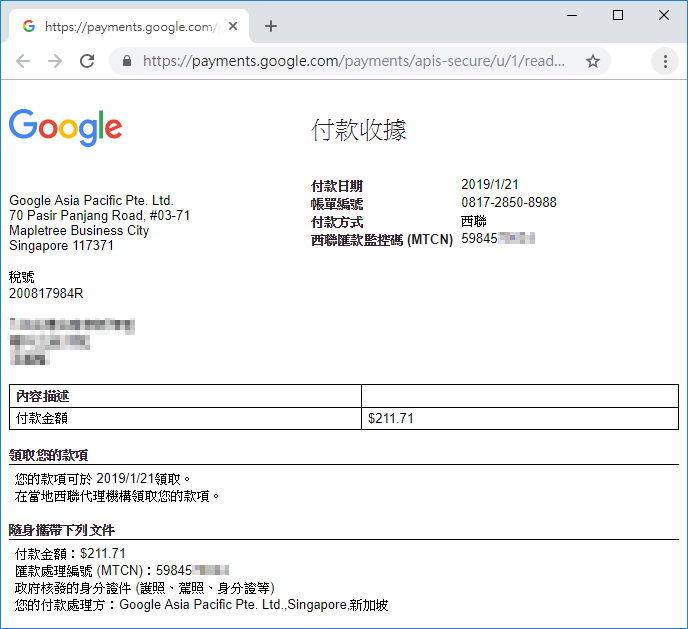
打開京城行動銀行手機 App,選擇西聯匯款的匯入功能,閱讀匯入匯款同意書,並勾選同意。
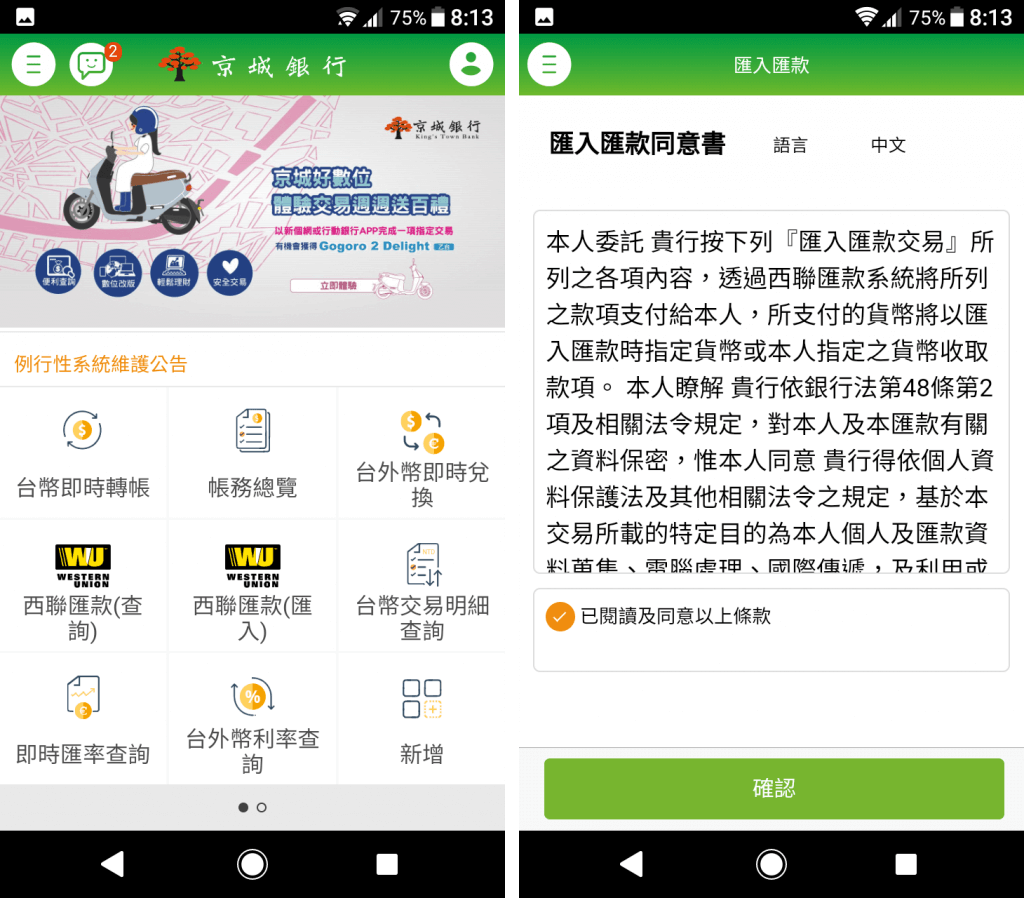
Step 4
填寫西聯匯款的相關資料,這些資料都可以在 Google AdSense 的付款收據上查到。
MTCN:輸入西聯匯款監控碼(MTCN),十個數字
匯款人身份別:選擇「公司」
公司名稱:填入「Google Asia Pacific Pte. Ltd.」
匯款來自國家:選擇「Singapore」
預期匯款金額:撥款金額(單位為美金)
轉入帳號:京城銀行的帳號
匯款人身份別:選擇「公司」
公司名稱:填入「Google Asia Pacific Pte. Ltd.」
匯款來自國家:選擇「Singapore」
預期匯款金額:撥款金額(單位為美金)
轉入帳號:京城銀行的帳號
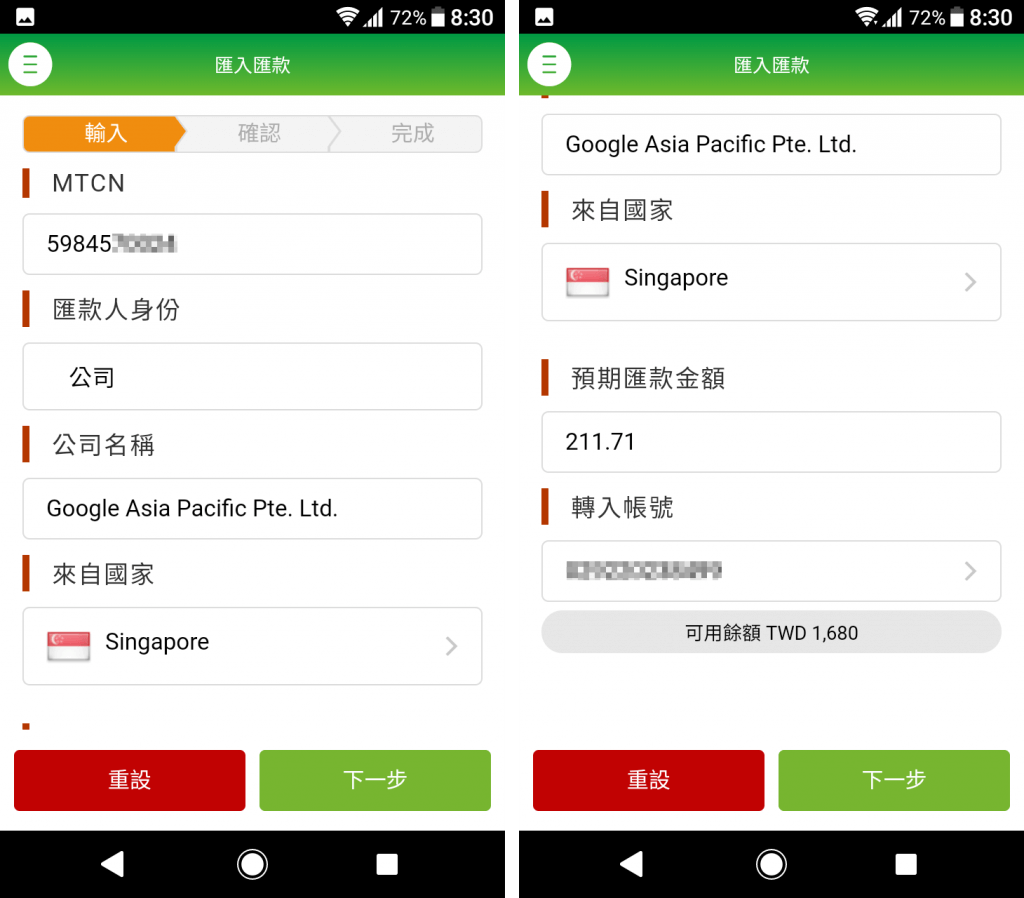
Step 5
只要填入的資料沒問題,馬上就可以收到匯入的款項了。
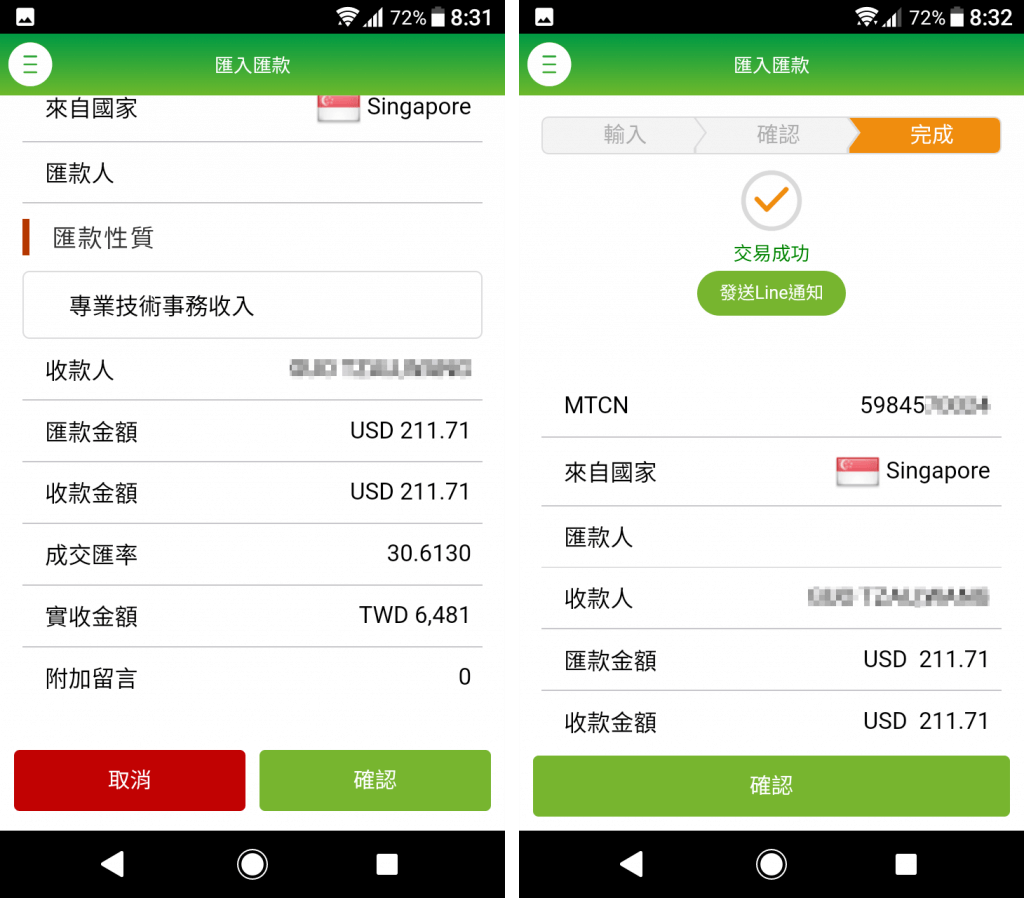
匯入的款項會馬上存進剛剛指定的京城銀行戶頭,不需要支付任何手續費,既簡單又快速。
參考資料:符碼記憶


感謝您愛用京城銀行服務,網路查詢到您曾經介紹本行服務。
本行目前舉辦有數位任意門、防疫紅包及 goyee街口綁定等三項活動,新舊客戶皆可參加,歡迎您回娘家參加!
下為本行最新消息頁面,您可以於最新消息找到以上活動:
https://customer.ktb.com.tw/new/note