介紹如何使用簡單的 Python 程式處理 Big5 與 UTF-8 檔案的編碼轉換問題。
Big5 與 UTF-8 的編碼轉換是在中文資料處理上常見的問題之一,以下介紹如何使用 Python 來處理 Big5 與 UTF-8 編碼的互轉。
Big5 轉 UTF-8
Python 的讀取與寫入檔案函數本身就有支援各種編碼,所以只要在開啟檔案時,正確指定檔案的編碼,就可以讓 Python 自動處理編碼轉換問題,以下是 Big5 檔案轉成 UTF-8 檔案的範例。
# 開啟 Big5 輸入檔案 inFile = open("big5_input.txt", "r", encoding = "Big5") # 開啟 UTF-8 輸出檔案 outFile = open("utf8_output.txt", "w", encoding = "UTF-8") # 以 Big5 編碼讀取檔案 content = inFile.read() # 以 UTF-8 編碼寫入檔案 outFile.write(content) # 關閉檔案 inFile.close() outFile.close()
檔案轉換編碼之後,結果會像這樣,編碼改變而內容維持不變。
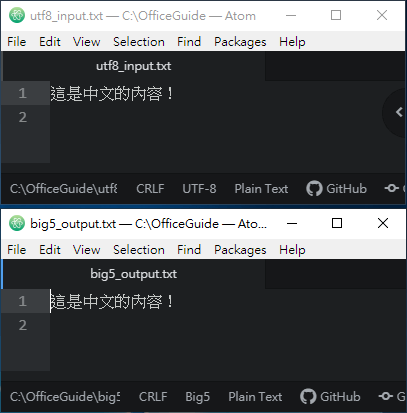
這是使用 with 的寫法,跟上面那段程式碼比較起來,作用完全相同,只不過寫法比較簡潔。
# 使用 with 的寫法 with open("big5_input.txt", "r", encoding = "Big5") as inFile, open("utf8_output.txt", "w", encoding = "UTF-8") as outFile: outFile.write(inFile.read())
UTF-8 轉 Big5
UTF-8 轉 Big5 的程式撰寫方式也是一樣,只是將編碼調換而已,以下是一個簡單的範例。
# 開啟 UTF-8 輸入檔案 inFile = open("utf8_input.txt", "r", encoding = "UTF-8") # 開啟 Big5 輸出檔案 outFile = open("big5_output.txt", "w", encoding = "Big5") # 以 UTF-8 編碼讀取檔案 content = inFile.read() # 以 Big5 編碼寫入檔案 outFile.write(content) # 關閉檔案 inFile.close() outFile.close()
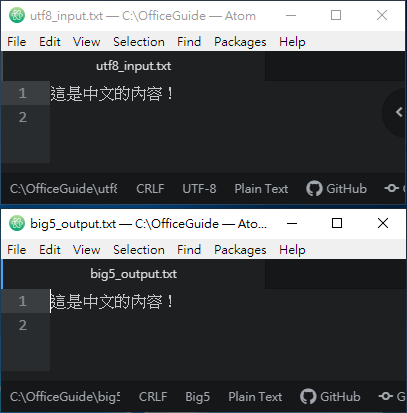
參考資料:OpenHome.cc

